Mouse Buttons
The instructions refer to right-handed mouse settings. The mouse buttons have the following functions:
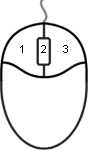
| Button | Functionality includes |
| 1 = Left mouse button | Select an object in the working window.
Select a function from the tool strip, context-sensitive menu, auxiliary menu... Open the |
| 2 = Middle mouse button | The Confirm function. You can use the mouse wheel for zooming. You can set the wheel to operate as middle mouse button in the mouse properties. |
| 3 = Right mouse button | Open the context-sensitive menu in the working window. |

 menu, and select a
function.
menu, and select a
function.