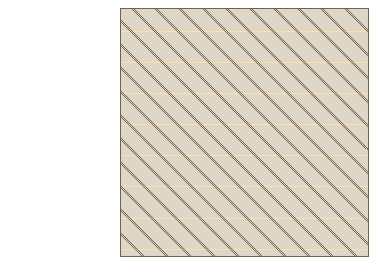Define a Base Point
Framer, Floor Framing & Rafters
You can move the origin point of a cladding or change its direction by readjusting the cladding. The origin point is the point from which the spacing is started.
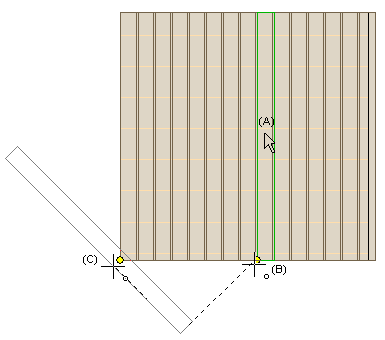
- Select a structure and a layer.
- Select Plane Structure | Framing | Framing Gallery

 Define Base Point.
Define Base Point. - Select a reference board (A) and use it to define the origin point and direction.
- Select a reference point (B).
- If necessary, you can rotate the board in the plane of the horizontal structure with the
following keyboard commands:
- at intervals of 45° by using Page Up and Page Down
- at intervals of 5° by using the Up and Down arrow keys
- at intervals of 1° by using the Left and Right arrow keys.
- Click a location for the origin point (C).