Web Stiffeners
You can add web stiffeners to an I-beam as follows:
- Select Modeling | Connection |
 Joint
Joint  Profiles
Profiles  Connection Details.
Connection Details. - Select the Web Stiffeners folder in the browser.
- Select the connection type.
- T-connection with Web Stiffeners (web stiffeners will be added to the connecting profile)

- T-connection with Web Stiffeners (web stiffeners will be added to the target piece)

- Supports between pieces (tie the top of the beams together at an intermediate support)

- Web Stiffeners at Bearing Wall

- Web Stiffeners at Selected Location

- T-connection with Web Stiffeners (web stiffeners will be added to the connecting profile)
- Select the properties of the web stiffeners in the dialog box.
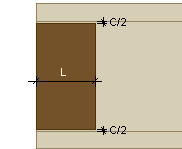
- Stiffener length (L)
- Gap (C).
- End offset - You can enter a value for the property, when you choose T-connection with Web Stiffeners (web stiffeners will be added to the connecting profile).
If you selected Supports between pieces, select the following properties for the supports:- Library
- Item Code
- Support length
- Follow the prompts on the status bar and select the pieces.
- Select Confirm.
Note:
- You can handle web stiffeners as profiles, but their object type is Building Components.
- You can stretch a stiffener profile by moving the grip point.
- If the beam's cross section changes, the size of the stiffener profile is also updated.
- You can edit the parameters of the joint by double-clicking a stiffener profile in the model.
