Interference Check
Framer, Floor Framing & Rafters
This function can be used to find the points where the framing pieces cross each other or are partially overlapped. You can select the framings to be checked or you can check all the framings in the active drawing-model pair.
- Select Modeling |
 Tools
Tools 
 Interference Check.
Interference Check.
You will be prompted: Check all visible areas?
- Select either of the following in the message box:
- Yes - Check all the framings in the drawing-model pair.
- No - Select the framings to be checked.
- Select Confirm.
The program displays a message box that shows the number of points where the framing pieces cross or meet each other, and marks the crossing points in the 2D drawing. Parallel contacts mean framing pieces that are parallel and partially or entirely overlapped. Crossing and meeting framing pieces are marked with different symbols.
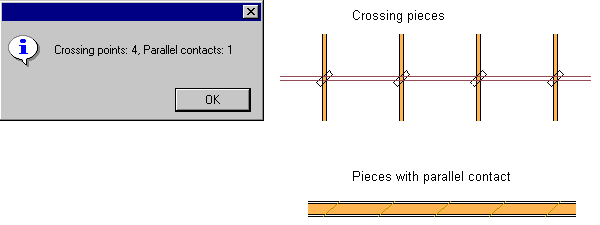
- Select either of the following in the message box:
- Remove - When you want to remove the intersect markings.
- Ignore - When you do not want to remove the intersect markings. You can remove them later by reselecting the interference check function.
