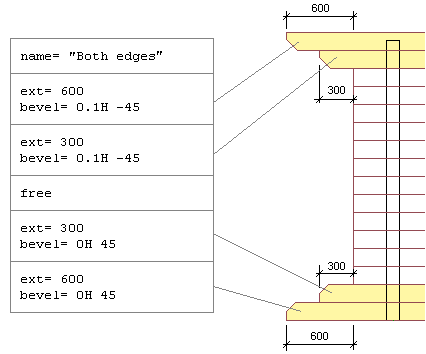Logext Setup File
The LOGEXT setup file contains the different alternatives for the log wall end shapes. Each shape is defined using a set of keywords as follows:
| name= Name | End shape description |
| ext= extension
bevel= dy alpha ext= extension bevel= dy alpha ... |
Extensions and bevels of the logs at the top of the wall |
| free | Logs between the top and the bottom for which no shape is defined |
| ext= extension
bevel= dy alpha ext= extension bevel= dy alpha ... |
Extensions and bevels of the logs at the bottom of the wall |
The keyword "name" is used to define the end shape description. The description text is displayed in a list in a dialog box, from which you can select the end shape. The description text is a character string inside quotation marks, for example:
name= "Shape 1"
The keyword "ext" is used to define the length of the log extension, e.g., the distance of the log end from the base end point of the wall.
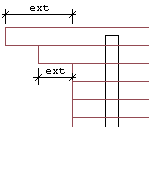
The keyword "bevel" is used to define the bevel. It always forms a pair with the previous keyword "ext". The bevel is defined using distance dy and angle alpha.
bevel= dy alpha
The distance dy is the distance between the tip of the bevel and the center line of the log. It can be defined in millimeters or using the log height, for example 0.25H, where H is the height of the log profile. Type a value for the alpha angle in degrees. The variables dy and alpha may have both positive and negative values. Examples of bevel definitions:
| (A) bevel= 0.25H -45 | 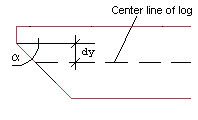 |
| (B) bevel= -0.25H -45 | 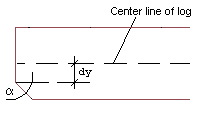 |
| (C) bevel= 0H 45 | 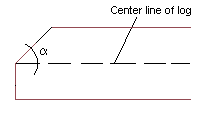 |
 You can define an extension only,
without a bevel for a log. The keyword "bevel" is then left out of the keyword set.
You can define an extension only,
without a bevel for a log. The keyword "bevel" is then left out of the keyword set.
Start shaping the top logs from the topmost log. The number of "ext" keywords determines the number of shaped logs.
There can be any number of logs which have not been shaped between the top and bottom edge. The keyword "free" depicts these logs.
Again, at the bottom edge, as many logs are shaped as there are "ext" keywords.
If you want to shape only the top edge of the wall, leave out the section after the keyword "free". If you want to shape only the bottom edge of the wall, leave out the section before the keyword "free".
Example of defining an end shape: