Edit the Data Cards of Projects in the Project Archive
You can find projects from the project archive based on search criteria. You can search the project archive for, for example, all projects of the same designer or the same customer, and edit the data cards of the projects.
- Do either of the following:
- Select Archives | Projects |
 Edit Data
Edit Data 
 Edit Archive
Data.
Edit Archive
Data. - Press Ctrl+J.
- Select Archives | Projects |
- Fill in the search criteria in the dialog box. You can define one or more search terms.
You can shorten a search term with an asterisk (*).
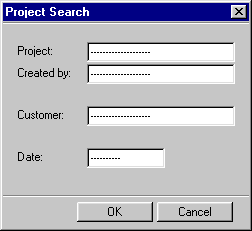
- Browse and edit the data cards of projects matching the search criteria in a database view. You can browse the data cards by using the cursor keys Arrow up and Arrow down.
 Note
Note
- You can get the data cards of all projects for editing by entering an asterisk (*) as the search criterion in the Project field.

