Glulam Joints
You can form joints between glulam parts as follows:
- Select Modeling | Connection |
 Joint
Joint  Profiles
Profiles  Connection Details.
Connection Details. - Select the folder GL Joints in the browser.
- Select a joint by double-clicking its thumbnail.

- Select the profile or profiles between which you wish to add the joint.
- Select Confirm.
- If necessary, do one of the following:
- Select the joint properties in a dialog box. For example, glulam hanger joint:
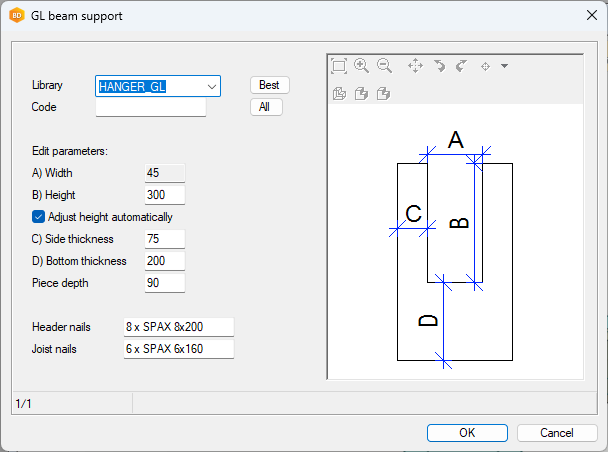
- Select the reference height of the glulam column shoe (height of the top surface of the shoe).
- Select the joint properties in a dialog box. For example, glulam hanger joint:
