Cut a Sheet
Framer, Floor Framing & Rafters
This function can be used to cut a sheet into two or more parts. The sheet will be cut using a line, which can be an open line between two points or a closed polyline. After cutting, the pieces of the sheet are treated as separate sheets.
- Select the sheets to be cut.
- Do either of the following:
- Select Sheet | Shape |
 Cut Sheet.
Cut Sheet. - Right-click to open the context-sensitive menu, and select
 Cut Sheet.
Cut Sheet.
- Select Sheet | Shape |
- Select the points of the section line. The cutting line must be a closed polyline.
- Select Confirm.
In figure (A) below, the sheet has been cut into two sections by selecting two points for the line. In figure (B), the sheet has been cut into three sections using a closed polyline. The end point of the line is the same as the start point.
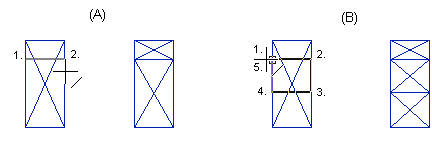
Note:
-
In case the geometry of the sheet that has been cut is not refreshed in the 2D drawing, you can press R or select View | View |
 Redraw.
Redraw.
