Framing Pieces of a Trapezoid Window
Framer
You can frame pieces around a trapezoid window in two ways: according to the actual points of the opening or in the shape of a rectangle around the opening. The method to be used is defined in the system settings with the following keywords:
- min_opening_corner_points - The minimum number of corner points when creating pieces according to the actual points of an opening. The default value is 4.
- max_opening_corner_points - The maximum number of corner points when creating pieces according to the actual points of an opening. The default value is 5.
If the number of the corner points of an opening is between the minimum and maximum values, the pieces will be created according to the actual points of the opening. Otherwise, the pieces will be added around the opening in the shape of a rectangle.
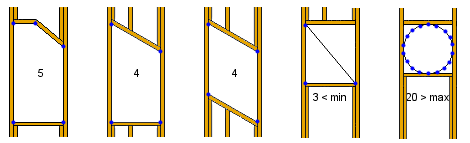
Note:
- If you would like to always position the frame pieces in the shape of a rectangle around the opening, set the value of both keywords to 0
