Add a Grip Point Linkage
Piping Design
You can link the end of a pipe/duct to the end of another pipe/duct by adding a grip point linkage between the parts. The part can also be a pipe, duct or macro component (requires that a locating point macro has been modeled for the macro component). A grip point linkage is a geometric constraint.
- Select Modeling | Connection |
 Distance
Distance 
 Handle Linkage.
Handle Linkage. - Select the first part.

- Select the grip point of the part.
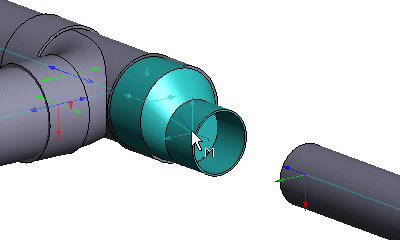
- Select the second part.

- Select the grip point of the part.

The parts are connected.

- Quit by pressing the Esc key.
Note:
- A grip point linkage is created automatically upon the addition of a pipe/duct line and a pipe/duct component.
