Building-specific Document Sets
DesignStream Interface + Publisher
The custom-specific publisher sets have been defined in the database in the custom folder, and they are available for all buildings. Editing and saving document sets requires the system administrator rights.
You can also define the publisher sets as building-specific, in which case they are saved in the database in the building folder. You can save the building-specific document sets without the system administrator rights.
Select Building-specific in the Publisher dialog box.
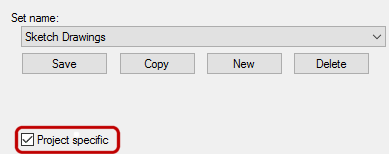
The function copies the database from the custom folder to the building folder. This copies all the document sets as building-specific sets. After this, you can edit and save the sets.
Note: When you clear the Building-specific check box, the database is deleted from the building folder. After this, the document sets you edited are no longer available. The program asks you to confirm the deletion.
