Save a Document Set
DesignStream Interface + Publisher
As the system administrator, you can save the selections you made for the document set (documents to be published, their properties, the publishing destination) in a database in the custom folder by clicking Save.

Without the system administrator rights, you can save the changes you made as a building-specific document set by clicking Building-specific.
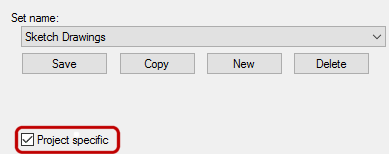
The function copies the database from the custom folder to the building folder. This copies all the document sets as building-specific sets. After this, you can edit and save the sets.
Note: When you clear the Building-specific check box, the database is deleted from the building folder. After this, the document sets you edited are no longer available. The program asks you to confirm the deletion.
