Add a New Sub Height Level
Add a new sub height level as follows:
- Right-click in the working window to open the context-sensitive menu.
- Select Edit 3D Levels.
The 3D Levels dialog box opens.
- Select a main height level for which you wish to add a sub height level.
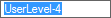
- Right-click to open the context-sensitive menu.
- Select Insert Sub Level.
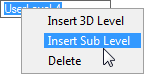
- Enter a Name for the height level.
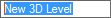
 The building's PARAMETERS file may
contain pre-defined parameter sets which refer to height levels not yet added to the
building. If you wish to take advantage of the pre-defined parameter sets, you can use the
name of such a height level. Notice however, that a height level existing in the
PARAMETERS file cannot be renamed or deleted in the 3D Levels dialog box.
The building's PARAMETERS file may
contain pre-defined parameter sets which refer to height levels not yet added to the
building. If you wish to take advantage of the pre-defined parameter sets, you can use the
name of such a height level. Notice however, that a height level existing in the
PARAMETERS file cannot be renamed or deleted in the 3D Levels dialog box. - Select the Type of the height level. Select either of the following
for a sub height level:
- Ceiling - The default height value of the level is the thickness of the structure selected for the main height level.
- Undefined - The height level does not have a default height value.

- If necessary, enter a Height value differing from the default height. The height value of a sub height level is presented in relation to the main height level.
- Confirm by clicking OK.
