Adding the Angle Constraint in a Drawing
This function can be used to set the value of an angle between two lines.
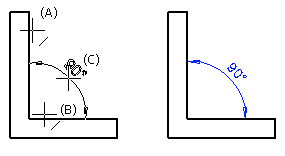
- Select Modeling | Connection |
 Distance >
Distance >  Angle.
Angle. - Do either of the following:
- Select the start point ( A) of the line, and the (B) end point of the line.
- Select the start point and end point, and finally the center point.
- Click the position of the angle dimension (C).
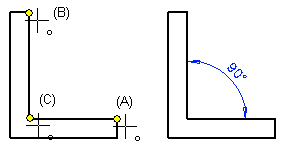
Note:
- The program adds the dimension constraints on the layer 92 Dimension Constraints by default.
