Merging a Wall Volume with a Wall Layer
The materials of the layers to be merged must match.
- Select a wall.
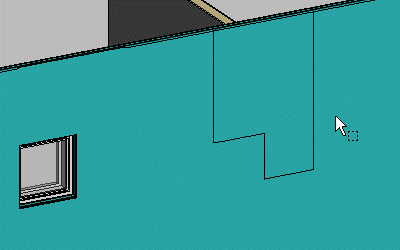
- Select the wall volume.
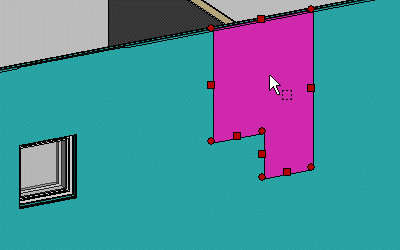
- Right-click to open the context-sensitive menu.
- Select
 Merge Wall
Layers.
Merge Wall
Layers. - Select the layer to be merged.
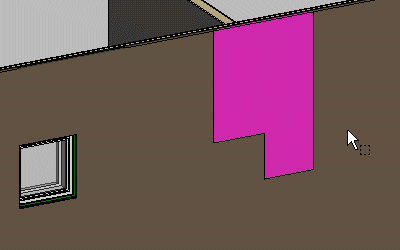
- Quit by pressing the Esc key.
