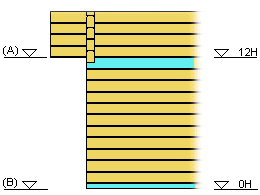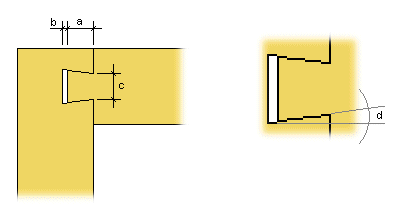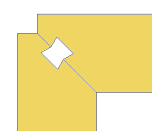Select the joint properties in the Dovetail Joint dialog box.
Dialog Box Options
- Log joint height
- You can add the joint to only a part of the corner height by defining the upper (A) and lower (B) limits of the joint in relation to the floor base height.
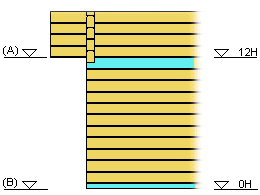
- Define the lower and upper limit by clicking in the model:
- Click the Select button next to the Top field.
- Select a log in the model. The top height is the height of the selected log's top surface.
- Click the Select button next to the Bottom Side field.
- Select a log in the model. The bottom height is the height of the selected log's bottom surface.
- You can also type the height position in log tiers in the text fields, for example 10h or 10H.
- If you want to add the joint to the entire corner, leave the fields empty.
- Machining parameters
- Type values for the Tenon length (a), Mortise ad.depth (b), Tenon width (c) and Tapering angle (d) parameters.
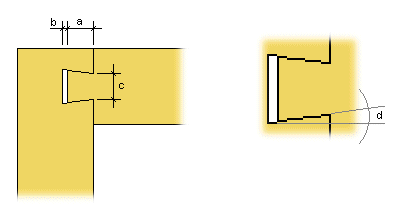
- With the Lightening length parameter, you can add machinings to be written to the machining file for sawing a piece out from the outer corner. The parameter value defines the piece dimensions.
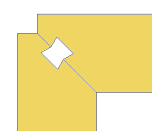
Note:
- The lightening machining is not displayed in the model or in the log work drawing, but it is added to the machining file.
- Enabling this feature requires customer-fitting.