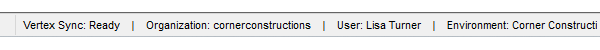Customer-specific Environment
Vertex Sync
The Vertex Sync administrator can upload a custom environment (custom and shared/lw folders) from their disk to Vertex Sync, after which other users can enable the environment in Vertex BD. The administrator can also update changes made to the environment to the Sync service, after which other users can download and activate the latest environment.
There may be several environments, but only one environment at a time can be active for the user.
The active environment and its revision are displayed in the program's status bar next to the organization and username: