Other views
You can set the model into a parallel projection or other view.
Set the model to an other view
- On the
 tab, in the Projection group, click
tab, in the Projection group, click  Projection isometric
Projection isometric  Other view.
Other view.The Other Views Dialog Box is opened.
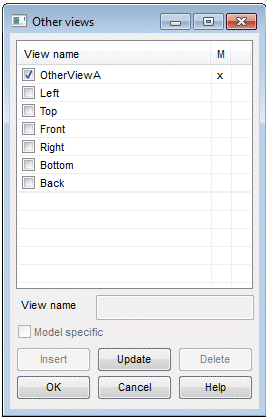
- Select a view in the Other View dialog box. As an example,
 Front view.
Front view. - You can restore the original view by deleting the selection. For example,
 Left.
Left. - Click OK.
