Replace Parts of a Pattern with Another Part
General
- The context-sensitive function
 Change is only provided for the first part of the assembly pattern.
Change is only provided for the first part of the assembly pattern. - When you change the first part, all parts in the pattern change.
 Note that the orientation of the parts in the pattern may change.
Note that the orientation of the parts in the pattern may change.
- Select the first part (link part) of the pattern from the assembly tree. If the pattern has an auxiliary part, the first part is below the auxiliary part.
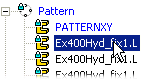
- Select the context-sensitive function Change.
- Select the new part using the functions in the Change Part dialog box.
- Select OK.

