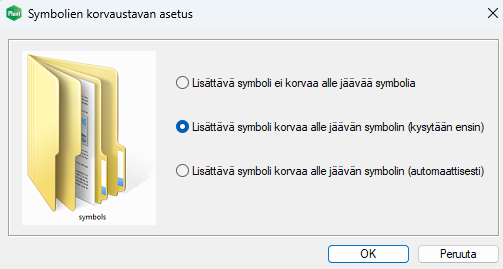Symbol Replace Mode Setting
The PI symbol on the diagram can be replaced by another symbol by adding a new symbol over the old one. If necessary, the program can verify the replacement of the symbol or the replacement can occur automatically. The Symbol replace mode setting can be used to influence how the symbol behaves when it is assigned to an existing symbol.
- On the PI Schema tab, in the Symbols group, click
 Symbols, and select
Symbols, and select  Symbol Replace Mode Setting.
Symbol Replace Mode Setting. - Depending on which option is selected, one of the following will be carried out:
- The symbol is placed as is.
- The symbol replaces the existing one, but it is verified by the user.
- The symbol automatically replaces the symbol below it.
The default is option b, i.e. the symbol is replaced if the user responds Yes to the verification requested by the program.