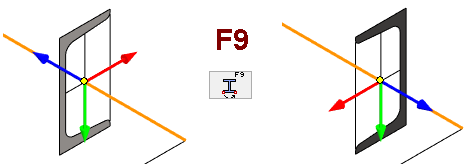Change the Insertion Point of a Cross Section
Profile Structure Design
You can change the insertion point of a cross section either by clicking a new one (A) or changing it to another edge (B).
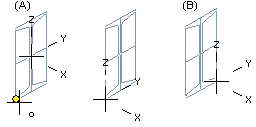
- Select a new insertion point for a cross section.
- Press the F8 key or
- Select the auxiliary function
 Select reference point before the start point of the profile is clicked.
Select reference point before the start point of the profile is clicked. - Select the auxiliary function
 Select 1. end location point if the start point of the profile has been clicked and you want to change the start point of the profile.
Select 1. end location point if the start point of the profile has been clicked and you want to change the start point of the profile. - Select the auxiliary function
 Select 2. end location point if you want to change the reference point of the end of
the profile to a different point than it was at the start point.
Select 2. end location point if you want to change the reference point of the end of
the profile to a different point than it was at the start point. - In the window that opens, click a new reference point.
- Mirror the cross section:
- Press the F9 key or
- Select the auxiliary function
 Mirror profile.
Mirror profile.