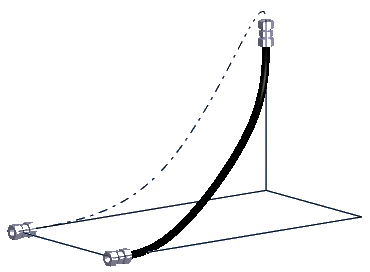Add Hose
Piping Design
A hose is a pipe component. You can add a hose to an assembly in the same way as a pipe component.
The exception is when you select a handle as the starting point of the hose. You can then also click the ending point for the hose. You can define a precise length for a free-length hose. In the example, the reference geometry is also visible.
Using a Bent Pipe to Route a Hose.
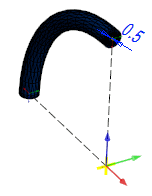
Add a hose between two points as follows.
- Do either of the following:
- Select
 Add Pipe Component.
Add Pipe Component. - Select the context-sensitive function
 Add> Pipe Component.
Add> Pipe Component.
- Select
- Select a hose component from the library.
Example: System/Hoses/Hose.vxm.
- Click a handle as the starting point of the hose.
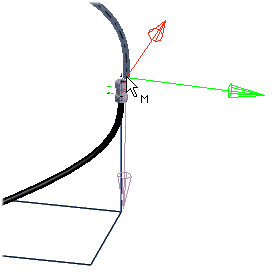
- Click a handle as the ending point of the hose.
- Edit the dimension data for the hose in the dimension table:
- If you wish, you can define a precise length for the hose, using the variable l.
- If you wish to prevent the hose from being stretched, select
 Dimensions fixed.
Dimensions fixed.
- Click OK.
Note:
- If creation of the hose geometry fails but the solving of the hose guide curve is successful, the hose will be displayed in the model as a guide curve. The program will notify you of any errors.
You can toggle the visibility of the reference geometry by pressing G.