Sketcher
Defines the general drafting and modeling properties such as the scale of the sketch.
Tab: Sketcher
- Sketch scale
- Defines the scale of the geometric constraints of the sketch. For example, the scale of the geometric constraints of the sketch, such as dimensions or "parallel" or "tangent" symbols. Select the new scale from the list. Select either automatic scale or other scale.
- Automatic scale text size
- If you select Auto as the scale, you can define the font size of dimensions and symbols in pixels. The font size also affects the size of the (sketching coordinate system) axes at the sketch origin. The length of one coordinate arrow is twice the text size (2 * text size).
- Sketch cross size
- If you select a numerical value as the scale instead of using automatic scaling, you can specify the size of the sketching grid in millimeters. The value defines the axis length. The length of one coordinate axis will then be half of the specified value.
- Draw only the the wireframe as the default
- Define in the sketching model the model as the default displaying method the wireframe, if you select
 . If you select
. If you select  , as the default is shaded draft.
, as the default is shaded draft.

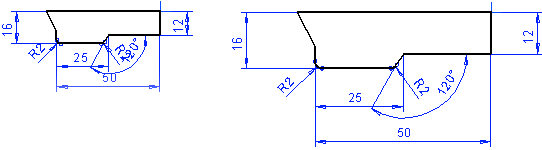
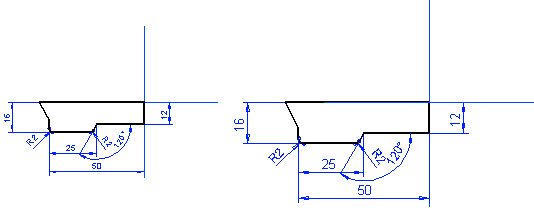
 The cross size of the sketch defined in the first sketch of the part model is stored in the Windows Registry. This value will be used as the default value for grid size of the first sketch of a new part.
The cross size of the sketch defined in the first sketch of the part model is stored in the Windows Registry. This value will be used as the default value for grid size of the first sketch of a new part.