Tool Strip - Part / Assembly
The content of the tool strip is defined according to what kind of object is opened in the window.
- Open the tool strip by moving the cursor to the top edge of the working window.
- Select functions from the tool strip.
- Select snapping.
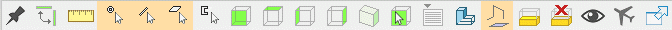
- Snap to Point
- Snap to Line
- Snap to Face
- Select also other parts when editing a part or a sub-assembly. For example, a function is selected: When you select by using a selection filter, only the parts in the current assembly and belonging to it are selected.
- Select Projection.
- Front
- Top
- Left
- Right
- Perpendicular
 Perpendicular
Perpendicular - Isometric
 Isometric Projection
Isometric Projection - Click from the model
 Click the projection from the model
Click the projection from the model - Other Views
 Other Views
Other Views
- Select Draft.
- Wire Frame
 Wire Frame
Wire Frame - Shading
 Shading
Shading - Show reference geometry
 Visibility of the Assembly Auxiliary Geometry
Visibility of the Assembly Auxiliary Geometry - Set 3D limit / Delete 3D limit.
 Set / Delete 3D Limits
Set / Delete 3D Limits - Fly in the model.
 Navigate
Navigate - Fix / Hide
 Toolstrip - Fix
Toolstrip - Fix
- Wire Frame
