Angle
Dimension an angle between two elements in the parallel projection. When dimension an angle, you can select the auxiliary function parallel angle dimensioning.
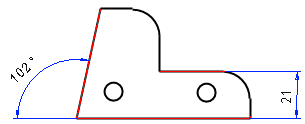
Dimension an angle between center points in the parallel projection. Click the points in following order.
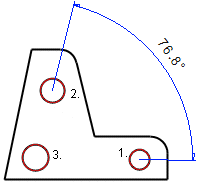
Dimension an angle.
- Select Drawing | Dimensions |
 Fast Dimensioning >
Fast Dimensioning >  Angle.
Angle. - Select the dimension properties.
 Dimension Properties (2D)
Dimension Properties (2D) - Do one of the following:
- Select the start line and end line of the dimension.
- Select the start point and end point, and finally the center point.
- Select center points of the circle. Select 3 center points.
- Select the position of the angle dimension.
- Select Confirm.
Note:
- Dimension the parallel angle by selecting the
 Parallel angle.
Parallel angle.
