Select Locating Point
Use this function to select one of the nine options as the location point of a group or macro. A rectangle is drawn around the group, in which location points will be positioned as follows.
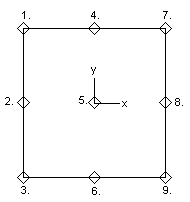
Click one of the following buttons.
 |
Top left |
 |
Middle left |
 |
Bottom left |
 |
Top middle |
 |
Middle |
 |
Bottom middle |
 |
Top right |
 |
Middle right |
 |
Bottom right |
