Drawings
Drawings can be created of parts and assemblies. The drawings are documents of the models in question. When the model is in the working window, you can create a new drawing of an archived part or assembly, or open an old drawing using a history tree function.
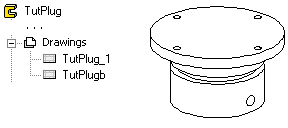
You can order the model drawings by dragging. Drag a drawing, or several selected by holding down the CTRL key, to a desired position. The dragged drawings will end up next to the target, on the side of the drag's direction. Dragging to an empty spot will move the drawings to the bottom of the list.
