Add a Reference Part Number
You can use this function to add a reference part number to a drawing. Enter the first number to be added to the drawing and the number increment as the reference part number data.
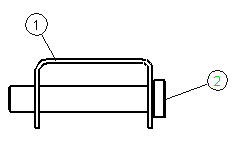
- Select Drafting |
 Text
Text 
 Ref. Part Number.
Ref. Part Number. - Define the part number data in the dialog box.
- Select the text properties.
- Select the starting point of the part number.
- Select a location for the part number.

