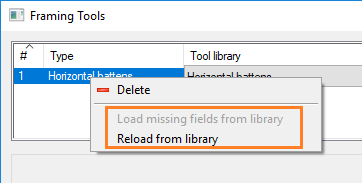Load the Changes Made to the Framing Tool from the Library
When you add a wall, floor, ceiling or roof to the model, the program updates their framing tools automatically from the library. You can update the changes made in the framing tool library to the structures already added to the model in the Framing Tools dialog box.
- Open the Traming Tools dialog box.
- Select the framing tool in the upper part of the dialog box, and select either of the following from the right-click menu:
- Reload from library - The function loads the parameters from the library while adding any new fields.
- Load missing fields from library - The function add new fields from the library, but the old parameters in the structure are not affected.