Height Symbol to Wall Panel Drawing
You can add a height symbol to a wall panel drawing in the same way as to elevation or section drawings of a building. A height symbol in a wall panel drawing may look like this, for example:
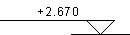
Measures prior to adding a height symbol:
- Set the height data of the building, see Building Coordinates and Heights.
- Select the height system (relative or absolute) for height symbols, see Height Markings.
If you change the height data or height system of the project, the program suggests updating the drawings and you can select the drawings to be updated.
- Open the panel drawing.
- Select a view.
- Right-click to open the context-sensitive menu.
- Select
 Add Height Symbol.
Add Height Symbol. - Click the location of the height symbol
