Update Version Changes to Custom Files
Update software version changes to custom fitted files by using the system update function.
The update function starts automatically when you have implemented the customer-specific custom folder from the previous version, and start the program. Select the latest version you have used from the Previous update list. Analysis of the Custom folder takes a while. Finally, you will see a list of the conducted measures. See details in Components to be Updated.
If necessary, you can also start the function by selecting System |  Update Custom.
Update Custom.
The system update function performs the following procedures:
-
Component Libraries
Changes have been made to the component libraries in system folder. The update function checks and updates the references to the component thumbnail bitmaps in the databases of the following customer-specific component libraries:
custom/complibs/MACRO_FURNITURE1
custom/complibs/MACRO_FURNITURE2
custom/complibs/MACRO_BATH_WC
custom/complibs/MACRO_KITCHEN
custom/complibs/MACRO_FIN
Note: Sub folders are no longer supported in component libraries. All the drawing and model files of components must be saved in the main folder that is located in custom/complibs folder. For example:custom/complibs/macro_company_components_1
custom/complibs/macro_company_components_2
-
Layer Libraries
The update function adds the field FRM_TOOL to the customer-specific layer libraries, for example:
custom/complibs/layers
custom/complibs/wall_layers
The field can be used for selecting a default framing tool for a layer.
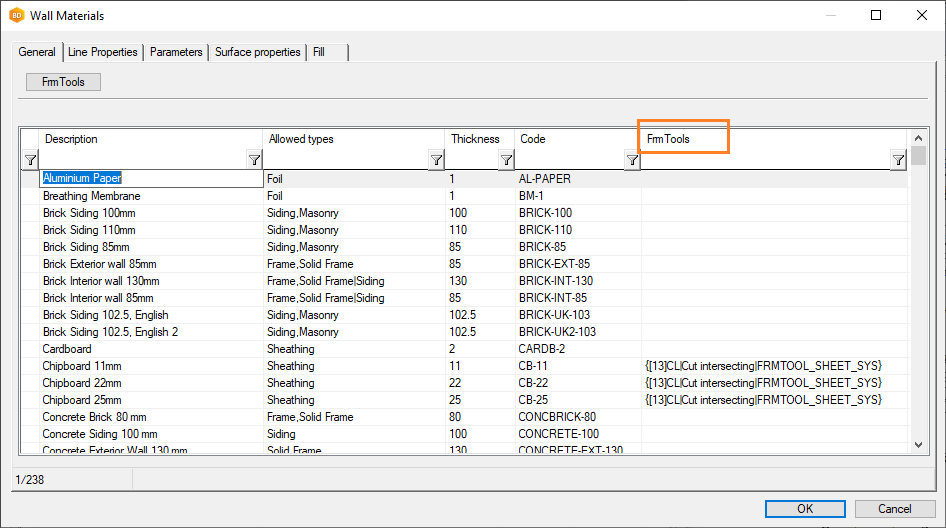
-
Insulation and Sheathing Libraries
The update function adds the field SECTPROP to the databases of the customer-specific insulation and sheathing libraries:
custom/dbases/d_SHEETLIB
custom/dbases/d_INSULATIONLIB
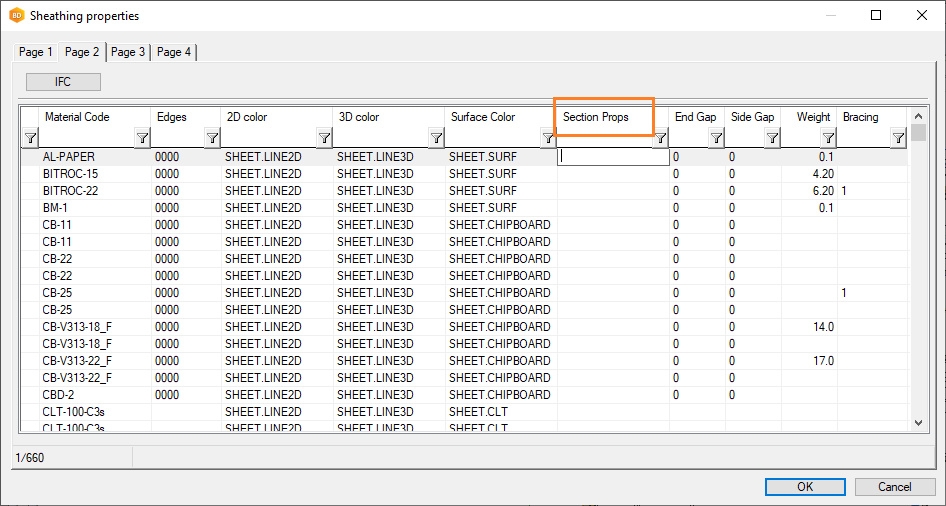
-
Wall Framing Details
The update function adds new framing details to the customer-specific wall framing detail library. The databases to be edited are:
custom\dbases\d_DET_FRAME - Wall frame details
custom\dbases\d_DET_CL_LEV - Clip levels
custom\dbases\d_DET_PROF - Pieces of frame details
-
Pieces of Frame Details
The update function adds the following fields to the customer-specific DET_PROF database (custom/dbases/d_DET_PROF):
ICUT_EDGE - Cut edge
ICUT_TOP - Cut front
ICUT_BOT - Cut back
The parameters can be used to control the clipping of top or bottom plate in a wall frame according to an inclined structure (roof).
This feature can be implemented as customization.
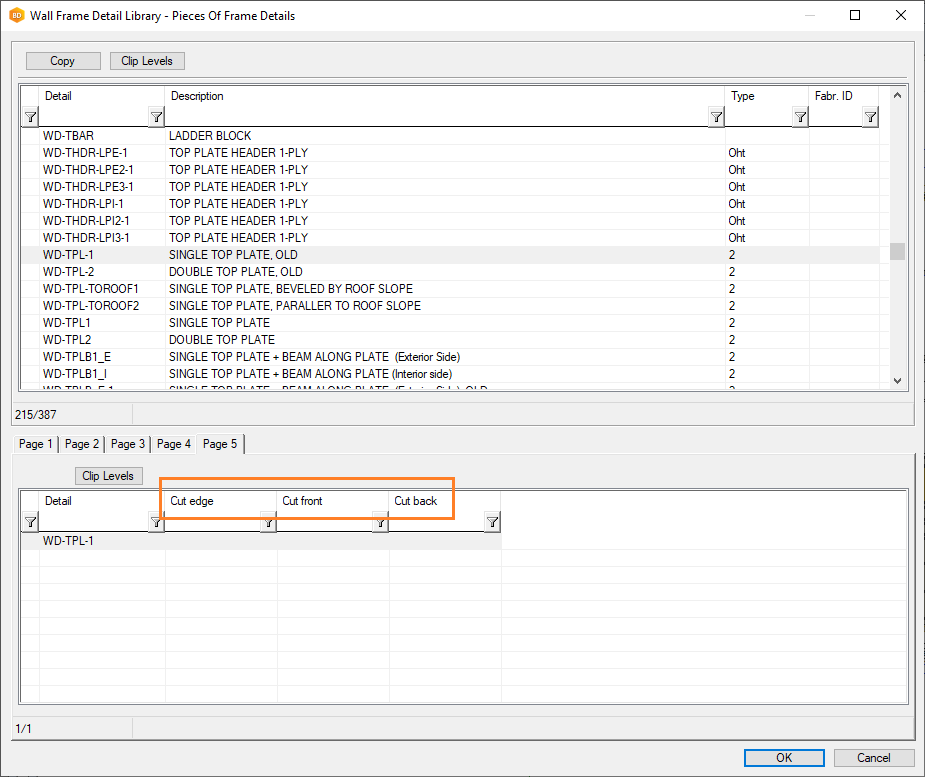
-
Steel Environments
The update function adds the following details to the customer-specific DET_PROF database (custom/dbases/d_DET_PROF):
ST-BPSILL
ST-BPTRACK
Metric steel environments
The update function adds the following new fields to the WALLFRM database in the customer-specific wall framing macro component library:
BLK_OVERLAP
BLK_OVERLAP2
BLK_OVERLAP3
TRS_SPAC
TRS_SPAC2
TRS_SPAC3
The udpate function updates the custom/details/material_specs file - default material specifications for wall panels.
The update function fixes the clip levels in the DET_CL_LEV database of the customer-specific wall frame detail library (custom/dbases/d_DET_CL_LEV). The following details will be fixed:
ST-WSIDE-PAR
ST-WSIDE-PAR3
ST-WSIDE-PAR3
Imperial steel environments
The update function adds the field FRMTHICK_RQ for the customer-specific wall framing tools.
