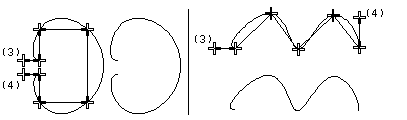Open Curve
With this function, an open spline curve is added. When a curve is added, its line properties are defined. A minimum of four points are selected for an open spline curve. When the points have been selected, a start direction for the start point and end direction for the end point are selected. The start direction is the tangent of the spline curve formed from the start point. The end direction is the tangent of the spline curve formed to the end point.
- Select Drafting | Lines |
 Spline
Spline - Define the properties of the open spline curve.
- Select at least four points of the curve, and finally select Confirm.
- Click the direction of the start point of the curve.
- Click the direction of the end point of the curve.
The curve starts parallel to TAN1.
The curve ends parallel to TAN2.
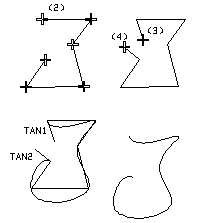
Modeling spline curve.