Edit the Graduated Background Color of a Model
You can set a graduated or a solid background color to a shaded model as follows:
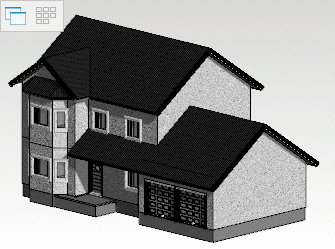
- Select
 >
>  Preferences >
Preferences >  Graphics.
Graphics. - You can set a graduated background color for the model by selecting a color for both the top and bottom edges of the window.
- Model, top
- Model, bottom
- The background color is solid when both colors are the same.
Note:
- The changes are only applied to the shaded model. The rendered model may have a different graduated background color. See Edit the Colors of the Graduated Background Color of a Rendered Model.
