Stock Length to the Piece Label, Group Labels
When you add framing piece labels and a piece schedule in a project's 2D drawing, you can add the stock length at the end of the label instead of a running number. Select one of the following as the labeling system from the System list in the Piece Schedule Parameters dialog box:
- NO_DEF|USE|STOCK - The prefix is the initial of the profile's intended use. In addition, a
stock length suitable for the piece's length is displayed in the label.

- USE|NUM|STOCK - The prefix is a combination of the initial of the profile's intended use
and running number. Profiles of the same length have the same running number. In addition, a
stock length suitable for the piece's length is displayed in the label.

- USE|NUM|STOCK - The prefix is a combination of the initial of the profile's intended use
and a capital letter. Profiles of the same length have the same letter. In addition, a stock
length suitable for the piece's length is displayed in the label.

- USE|NUM|STOCK - The prefix is a combination of the initial of the profile's intended use
and a lower-case letter. Profiles of the same length have the same letter. In addition, a
stock length suitable for the piece's length is displayed in the label.

Using the stock length in the label requires that the stock lengths have been defined in the STOCK_LEN database.
Group Labels
You can group the pieces so that the pieces of the same stock length are included in the same group. A common label is added for the group in the drawing. The label can look like this, for example:
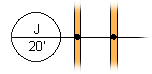
Define the group labels in use for floor joists by setting the following keywords in the BDSXX keyword group under the pce_schedule_set= "FLOOR JOISTS" definition:
- pce_schedule= LABEL.SYS NO_DEF|USE|STOCK
- pce_schedule= LABEL.GROUP GROUPED
- pce_schedule= LABEL.GFILE drawing_file_name.vxp
The 2D symbol of the group label is a drawing file which is loaded from the label library.
Schedule Format
The data to be included in the piece schedule and its format are defined in a format file that you can select from the Format list. You can select the schedule format from two options offered by the software developer:
- flr_jst_schdl - The entire piece label with the stock length is displayed in the schedule.
- flr_jst_schdl_g - Only prefix of the piece label is displayed in the schedule.

