Ridge Joint
Framer
Add the joint in the model window.
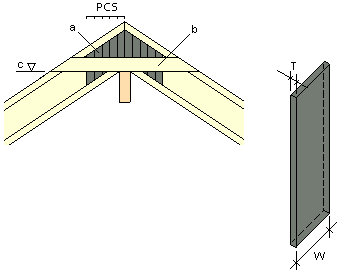
a = Stiffener
b = Fish plate
c = Height of the fish plate's bottom edge
- Select Modeling | Panel |
 Floor >
Floor >  Framing Accessories. The browser is opened.
Framing Accessories. The browser is opened. - Select the Roof Accessories folder in the browser.
- Select Ridge Joint.
- Select the parameters in the dialog box:
- Stiffener amount on one side (PCS) - The same number of stiffeners are placed on both sides of the web.
- Stiffener thickness (T)
- Stiffener width (W)
- Fish plate code - Select a cross section for the fish plate from the profile library by clicking the Select button.
- Fish plate library
- Confirm by clicking OK.
- Select the profile ends. Select the ends one by one or use area selection.
- Select Confirm.
- Define the height of the ridge joint board's bottom edge. Click the point in the model.
Note:
- The program will automatically create a rafter structure of the joint components, allowing you to use floor and roof panel design functions on it. You can, for example, generate a panel drawing of the joint components, or delete both the panel information and the joint components.

