Trimming Framing Lines to Line
Framer
This function can be used to stretch the framing lines of one wall to the framing line of another wall.
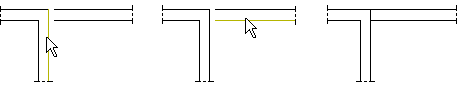
- Select Classic Wall Framing | Wall Panelizing |
 Generate Panels
Generate Panels 
 Trim Framing Lines to
Line.
Trim Framing Lines to
Line. - If necessary, select the OFFSET function to define the distance of the end of the wall
from the trimming line. Type the offset value in a text box.
- Positive offset - The end of the wall goes over the trimming line for the length of the offset.
- Negative offset - The end of the wall is left short of the trimming line for the length of the offset.
- Select the line to which the trimming is to be performed.
- Select the wall to be trimmed. Click either framing line on the wall.
