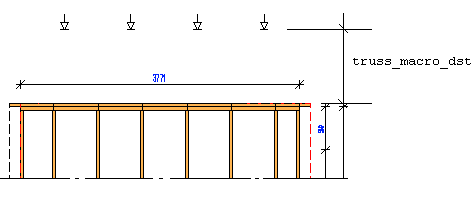Refreshing Load Macros
Framer
You can add macros to the panel drawing of a wall panel that indicate the position of the trusses above the panel. Before selecting the function, you need to generate the trusses, the panel breaks and the panel drawings. In addition, the keyword group WALLS needs to contain the keyword
show_truss_places= 1
- Select Classic Wall Framing | Wall Panelizing |
 Edit Panel
Edit Panel 
 Update Load
Macros. You will be prompted: "Execute?"
Update Load
Macros. You will be prompted: "Execute?" - Select Yes in the message box.
The program will open the panel drawings one after another in the drawing window, and add load symbols indicating the position of the trusses:

The windows will be automatically closed. The load symbols are added in their own layer. You
can display the layer in the panel drawing by selecting the  All Layers function on
the tool strip, for example.
All Layers function on
the tool strip, for example.
You can define the position of the load macros in the panel drawing by using the keyword truss_macro_dst in the WALLS keyword group. As the keyword value, type the distance of the load macros from the top surface of the panel's top plate, for example
truss_macro_dst= 1000