Update Version Changes to Custom Files
Update software version changes to custom fitted files by using the system update function.
The update function starts automatically when you have implemented the customer-specific custom folder from the previous version, and start the program. Select the latest version you have used from the Previous update list. Analysis of the Custom folder takes a while. Finally, you will see a list of the conducted measures. See details in Components to be Updated.
If necessary, you can also start the function by selecting System |  Update Custom.
Update Custom.
The system update function performs the following procedures:
-
Insulation and Sheathing Libraries
With the sheathing library reform, the sheathing libraries have been organized into component libraries according to material or material and manufacturer. Previously, all sheets were in one large database, as were the insulations.
The update function converts customer-specific sheet and insulation libraries into component libraries and divides the sheets and insulations into different libraries according to the material. For example:- custom/complibs/frm_sheet_custom
- custom/complibs/frm_sheet_chipboard_finland_1
- custom/complibs/frm_sheet_clt_1
Previously used databases will be disabled by renaming them:- custom/dbases/d_SHEETLIB → d_SHEETLIB-OBSOLETE
- custom/dbases/d_INSULATIONLIB → d_INSULATIONLIB-OBSOLETE
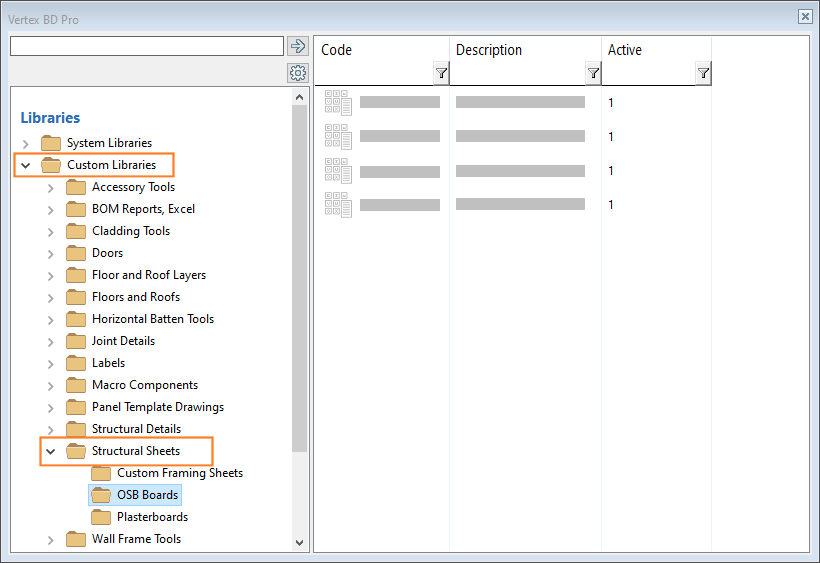
-
Framing Details
For the framing tool of a floor or roof, it is possible to define a framing detail that automatically inserts sheets into the structure, for example at the edges of an opening in the structure.
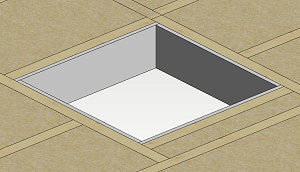 Profiles added to the edges are converted to sheets when parts are generated to the structure. For this functionality, the update function adds new fields to the customer-specific FRM_DETAILS database (custom\dbases\d_FRM_DETAILS):
Profiles added to the edges are converted to sheets when parts are generated to the structure. For this functionality, the update function adds new fields to the customer-specific FRM_DETAILS database (custom\dbases\d_FRM_DETAILS):- CONVERSION_SHT - Sheet code. The sheet to which the profile is converted.
- CONVERSION_REF - Reference. The parameter can refer to another layer from which the sheet is picked.
- CONVERSION_RULE - Rule. Defines the position of the sheet if the thickness of the sheet is different from the thickness of the profile.
- CONVERSION - In use. The conversion can be enabled or disabled.

-
Cladding Library
The update function adds a field to the database of the customer-specific cladding library (type frmtool_cladding, for example custom/complibs/cladding_cst/d_FRMTOOL_CLADDING):- CUTMINDIST - Min. distance. Defines the minimum distance between cuts on overlapping rows.
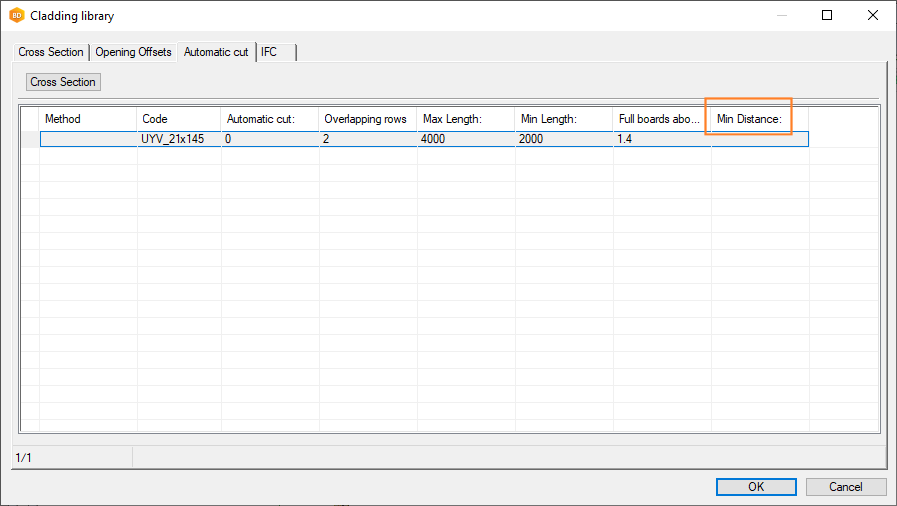
-
Floor or Roof Sheathing Tool Library
The update function adds fields to the database of the customer-specific floor and roof sheathing tool library (for example custom/complibs/frmtool_gen_sheet_cst/d_FRMTOOL_GEN_SHEET):- SHT_ALIGN - Align sheets with the frame. If enabled, the program aims to align all seams to joists. If necessary, the sheet is resized within the sheathing area.
- SHT_MIN_E_DIST - The minimum overlap with the piece. If the sheet overlaps the joist at least for the minimum overlap, and the joist also has space for the next sheet, the edge of this sheet will not be moved when aligning the sheets.
- SHT_ADJ_LIM - Adjust the widths so that last sheet's width is at least x mm. If the last sheet is narrower than this width, it is made wider by narrowing the adjacent sheet. If the width is less than SHEET_MIN_W (Do not add a narrower sheet than), the widths will not be changed but that sheet will be removed.
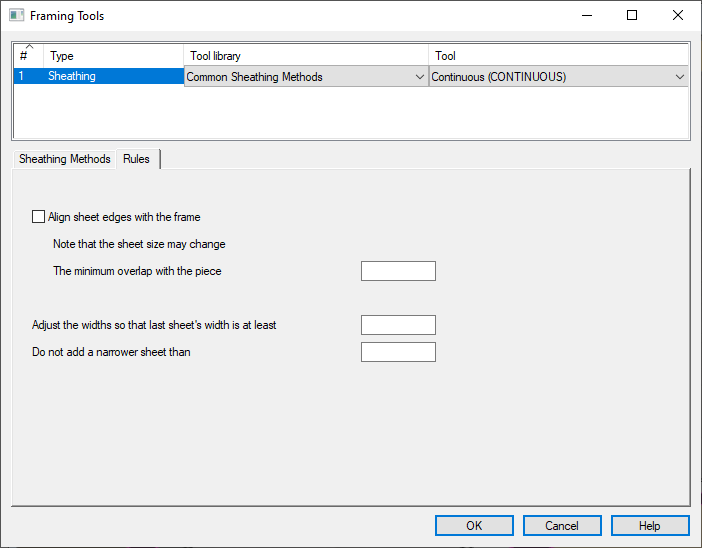
-
Opening Trim Library
The update function adds a field to the database of the customer-specific opening trim library (for example custom/complibs/opening_trim/d_OPENING_TRIM):- VXTYPE_DESCR - Description
- Joint Libraries
In connection with the library reform, the update function converts the type of customer-specific joint libraries:
Previous type New type BDSJOINT commonjoint BDSTRDET detailjoint WALLJOINT walljoint COMMONINP commonfunction
