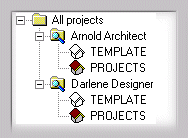Classifying Attributes Dialog Box
When you are selecting the project to be opened, you can sort the projects in the project archive according to the attributes you choose. Click the Modify classification button, and select the sorting attributes in the dialog box. The attributes you select are valid next time you start the software.
- All attributes
- The All attributes list box displays the names of each field in the project archive database. Select the desired sorting attributes from the following, for example:
- Used attributes
- The list box displays the used sorting attributes. You can remove an attribute by
selecting it in the list box and clicking the button
 .
. - Move up, Move down
- You can change the applying order of the attributes. First, click an attribute in the Used attributes list box, then click the button Move up or Move down. The examples below describes the significance of the applying order.

 . The
program will add the attribute you selected in the Used attributes list box.
. The
program will add the attribute you selected in the Used attributes list box.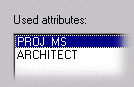 ->
-> 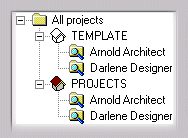
 ->
->