Set a Local Coordinate System
If necessary, you can temporarily enable a local coordinate system. You can define the direction of the local coordinate system yourself. The local coordinate system is always drawing or model specific. The local coordinate system is not saved in the drawing or model.
With the local coordinate system enabled, you can lock the cursor in the x and y axis directions of the local coordinate system when clicking points in a drawing. You can rotate the drawing view so that the x-axis of the local coordinate system is horizontal.
You can also set the local coordinate system in a model, allowing you to add parts in the direction of a slanted plane or its normal. You can rotate the model view so that the xy plane of the local coordinate system is perpendicular to the viewer.
Select  Set Local Coordinate System from the tool strip. Select the definition method from the auxiliary menu.
Set Local Coordinate System from the tool strip. Select the definition method from the auxiliary menu.
 Set a Local Coordinate System In a Drawing
Set a Local Coordinate System In a Drawing
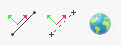
 Set a Local Coordinate System in a Model
Set a Local Coordinate System in a Model
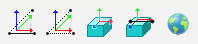
Remove the local coordinate system and return to the global coordinate system by selecting  Set global coordinate system.
Set global coordinate system.
When a local coordinate system is in use, the tool strip has the icon:  .
.
