Context-sensitive Menu of a Grip Point
The default function of a grip point is usually moving the grip point. You can select the default function by clicking the grip point. If there are other functions connected to the grip point, you can select them from a context-sensitive menu as follows:
- Move the cursor near to a grip point. The grip point is highlighted in green color.
- Right-click to open the context-sensitive menu.
- Select a function. The functions on the menu depend on the selected object and the active grip point. The default function is displayed in bold text.
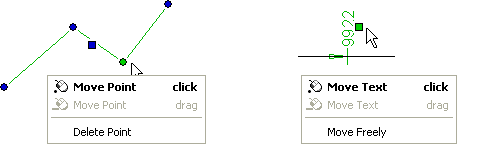
Note:
- An object can also have grip points which appear only when you move the cursor on the grip point. Such grip points are a line center point grip and a text positioning point grip, for example.
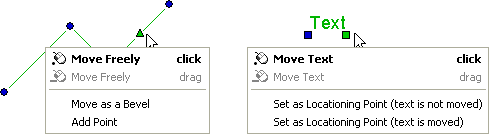
- When you want to select other functions related to the object, move the cursor until the grip point is deactivated, and only then open the context-sensitive menu. The object grip point is active when it is highlighted in green color.
