Tangential Arc (2D)
General
- An
 Arc With Three Points starting from the end point of a straight line (segment) or an arc of a circle can be drawn to continue from the end point of the segment or arc tangentially or non-tangentially.
Arc With Three Points starting from the end point of a straight line (segment) or an arc of a circle can be drawn to continue from the end point of the segment or arc tangentially or non-tangentially. - Select tangentiality on or off with the mini toolbar function.
 Tangential arc is drawn.
Tangential arc is drawn. Tangential arc is not drawn.
Tangential arc is not drawn.
Draw a tangential arc of a circle
- Select Drafting | Lines | Arc With Three Points.
- Select the line properties, if necessary.
- Click the first point at the end of the line (segment) or arc.
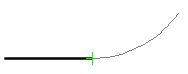
- The arc is drawn tangentially from the selected point to both sides as the cursor is moved.
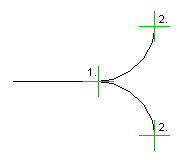
- The arc is drawn tangentially from the selected point to both sides as the cursor is moved.
- Click the end point of the arc.
