Trim an End of a Trim
Architectural
You can edit the end of a trim that has an angle parameter - see Trim Parameters. You can determine the angle using a direction line. Select the direction line using two points. You can select the end point of the direction line by clicking or entering its coordinates in the coordinate dialog box.
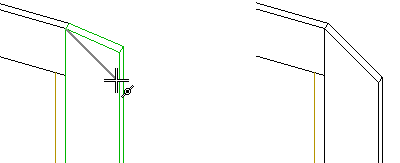
- Select the trim.
- Right-click to open the context-sensitive menu.
- Select
 Trim End of
Opening Trim.
Trim End of
Opening Trim. - Select the start point of the direction line.
- Select the end point of the direction line.
