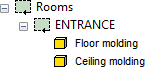3D Presentation of a Room
You can enable the 3D presentation of rooms to display the room volumes in the model.
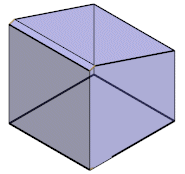
The 3D room enables the accurate calculation of wall areas and volumes when the building's quantity data is transferred to the DesignStream system in XML format.
When the 3D presentation of rooms is in use, you can add baseboards and cornices to the model according to the volume that forms the room. This requires that the moldings have been selected in the room data. The moldings need to be cross sections from the profile library. You can define default moldings in the building parameters.
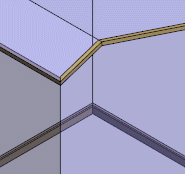
The 3D room and the moldings are displayed in the object tree when the model window is active.