BD Archive and DesignStream Integration
DesignStream Interface
The Vertex BD Architectural, Framer and Pro products can be enhanced with an add-on option called DesignStream Interface. With this option, the BD-archive and the DesignStream system can be integrated, see General Information About the DesignStream System. In the BD-DesignStream integration the documents to be downloaded from and restored to the DesignStream system are building models. In the DesignStream system, the building model is connected to a building that may be one of the following:
- Proposal/Sketch - A customer project that has not yet been confirmed.
- Project - A customer project that has been confirmed.
- House Model - A standard house model that can be used in customer projects.
- Building Group - A building group model that can be used in other buildings.
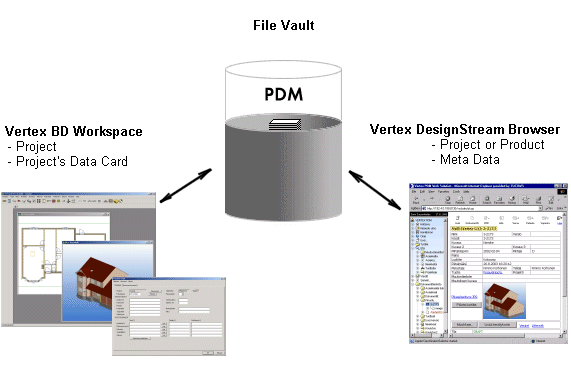
Project Archive
In the BD-DesignStream integration the document archive of the DesignStream system is used in the same way as the archive of the Vertex BD software. The archives of the Vertex BD software still exist and they are used during the design process, as a working archive.
Starting a Building
You can start a building in two ways:
- Start a building in the DesignStream system. The system will automatically generate an id for the building. When the designing of the building is started with Vertex BD, the id is retrieved from the DesignStream system.
- Start a building in Vertex BD. The building id is automatically generated and added to the DesignStream system.
Designing
The building geometry is modeled in the Vertex BD software. The building is transferred from the DesignStream system to the user's own Vertex BD workspace for modeling. To be able to edit the building, the designer must have the read and write permissions for the building. The building folder and meta data of the reserved building are copied from the DesignStream system to the designer's local building archive.
The building and its data card are modified in the Vertex BD software. At a suitable stage, the building is restored to the DesignStream system, after which other users can view and reserve it for editing, depending on their access rights.
Restoring the building saves the changes from the designer's workspace and releases the building reservation. The building folder and building data are removed from the local building archive.
Old Buildings
When implementing the DesignStream system, the existing buildings can be batch-transferred to the system, see Batch Transfer of Buildings to the DesignStream System.
Properties of the Integration
The properties of the integration are defined in the PDM keyword group. Editing the properties is the system administrator's task.
Please note, that the DesignStream Interface add-on option often includes customer fitting which is not presented in this user manual. Using the Vertex DesignStream system is presented in the software's own user manual.
