Corner Trim Library
Architectural
Previously, corner trim sets were defined in the system settings with the keywords corner_trim. As of Vertex BD 2024 (30.0), corner trim sets are models stored in the component library. The model has outer and inner corners formed by generic walls, to which corner trims have been added.
You can edit component libraries in a browser. Read more: Open the Library Browser.
In addition to the corner trim library included in the standard delivery of the program, customer-specific corner trim libraries can be used.
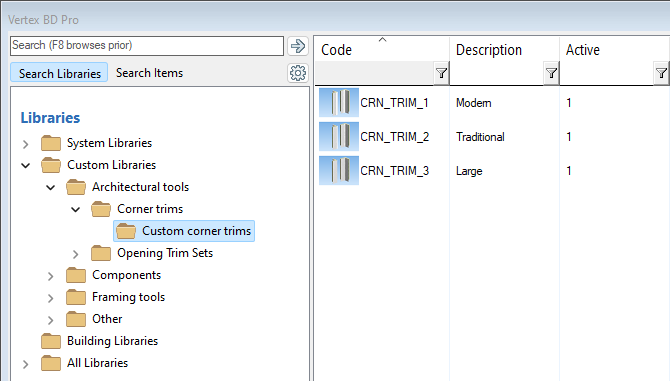
You can edit the description of the component library by selecting the library and then Edit Description from the right-click menu.

The corner trim set to be added to the building model is selected in a browser. You can edit the folder name displayed in the browser by editing the contents of the library.
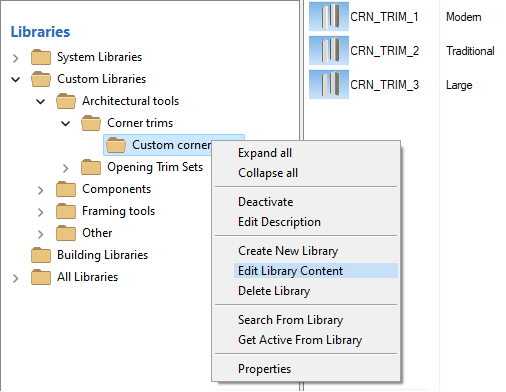
Select the tab Browser and edit the folder name in the Browser Path field. To update the browser, click Browser Upd. To open the corner trim model, click Open File.
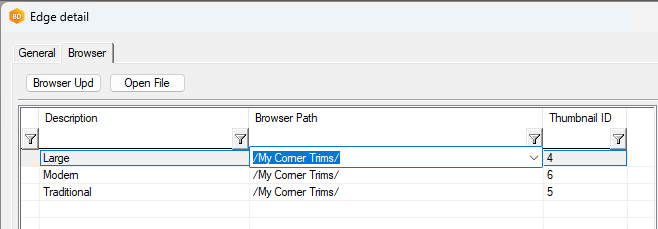
You can configure the corner trims to stretch to the roof by setting the value 1 in the Stretch to roof field on the General tab.

