Edit the Beam Pocket Properties
Framer
Edit the properties of a beam pocket as follows:
- Select the beam pocket either in the floor plan or in the object tree.

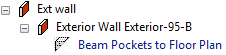
- Right-click to open the context-sensitive menu.
- Select Properties. The Beam Pocket Properties dialog box opens.
- Edit the properties in the dialog box.
- Confirm by clicking OK.
Note:
- You can relocate the panel macro by dragging the grip point before generating the parts.

