Adding Corner Posts
Framer
You can add corner posts to the corners of the building on the floor plan drawing. The function can be used to replace a corner detail defined in the building parameters. You can add corner posts to either exterior wall corners, partition wall corners or both. The program will fill the corner with a corner post and cut the panels at the corner.
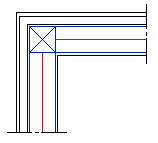
- Select Classic Wall Framing | Wall Panelizing |
 Edit Panel
Edit Panel 
 Add Corner
Post.
Add Corner
Post. - Select the wall type to whose corners you are adding corner posts.

- If necessary, delete any existing corner posts. When you click Yes in the message box, the program will delete all corner posts from the floor plan drawing regardless of the wall type to which you are adding corner posts.
