Flip Corner Trims
Architectural
Flip the corner trims in the same corner as follows:
- Select the corner trims with the Ctrl key pressed down.
- Open the context-sensitive menu.
- Select Flip Corner Trims.
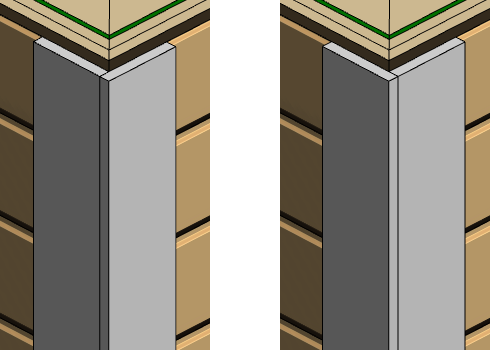
Note: To use this function, the following is required:
- The boards in the corner trim set model are profiles with the profile type Corner Board, and the boards are attached to the wall.
- Two profiles are selected.
