Quick Access Toolbar
The Quick Access Toolbar is in the left upper edge.
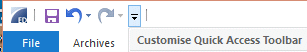
- Click the button
 Customize
Quick Access Toolbar.
Customize
Quick Access Toolbar. - For example, select the functions Save and
Redo permanently visible. Remove the selection by selecting the
same function again.
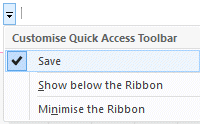
- Select the Quick Access Toolbar location.
- Show below / above the Ribbon
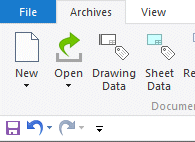
- Minimize the Ribbon

- Show below / above the Ribbon
